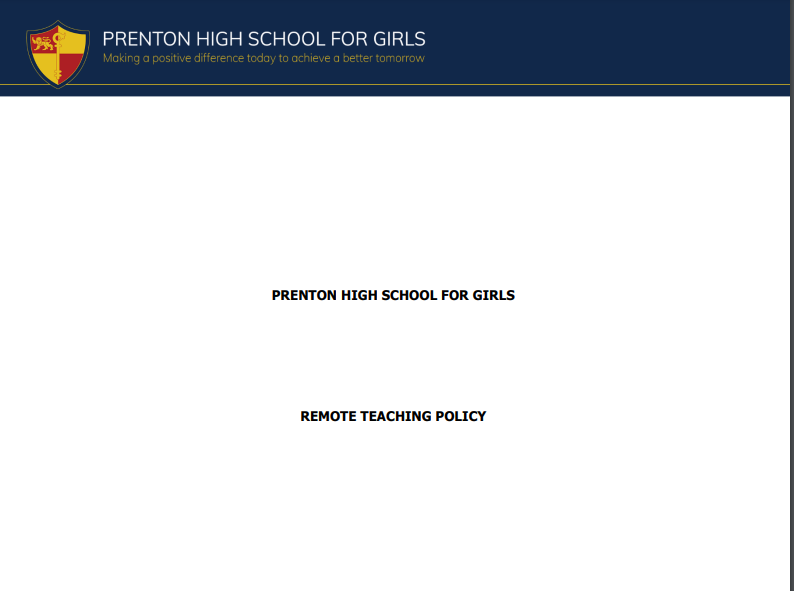Remote Learning Overview
Remote Learning Video
Remote Learning Policy
We are committed to making sure that our students continue to receive a good education, even in unprecedented circumstances. In the event that a student is working outside the classroom off or onsite due to specific circumstances or if the Government instructs schools to close, remote learning will be delivered through two platforms; Class Charts and Microsoft Teams.
Parents and carers are provided with an access code for Class Charts; this allows you to keep track of your child’s homework, achievements and behaviour. You can login to Class Charts via the website at www.classcharts.com/parent/login or the app, which is available from the Apple App Store and Google Play. If you are unable to find your access code, our Student Services team are able to assist.
Students have access to a Student Portal via our website, where they can login to Class Charts, Microsoft Teams, Microsoft Office, our e-Books website and many other useful resources. If you are a student and have any concerns about accessing Class Charts or Microsoft Teams, you should speak to your Form Tutor who will be able to help.
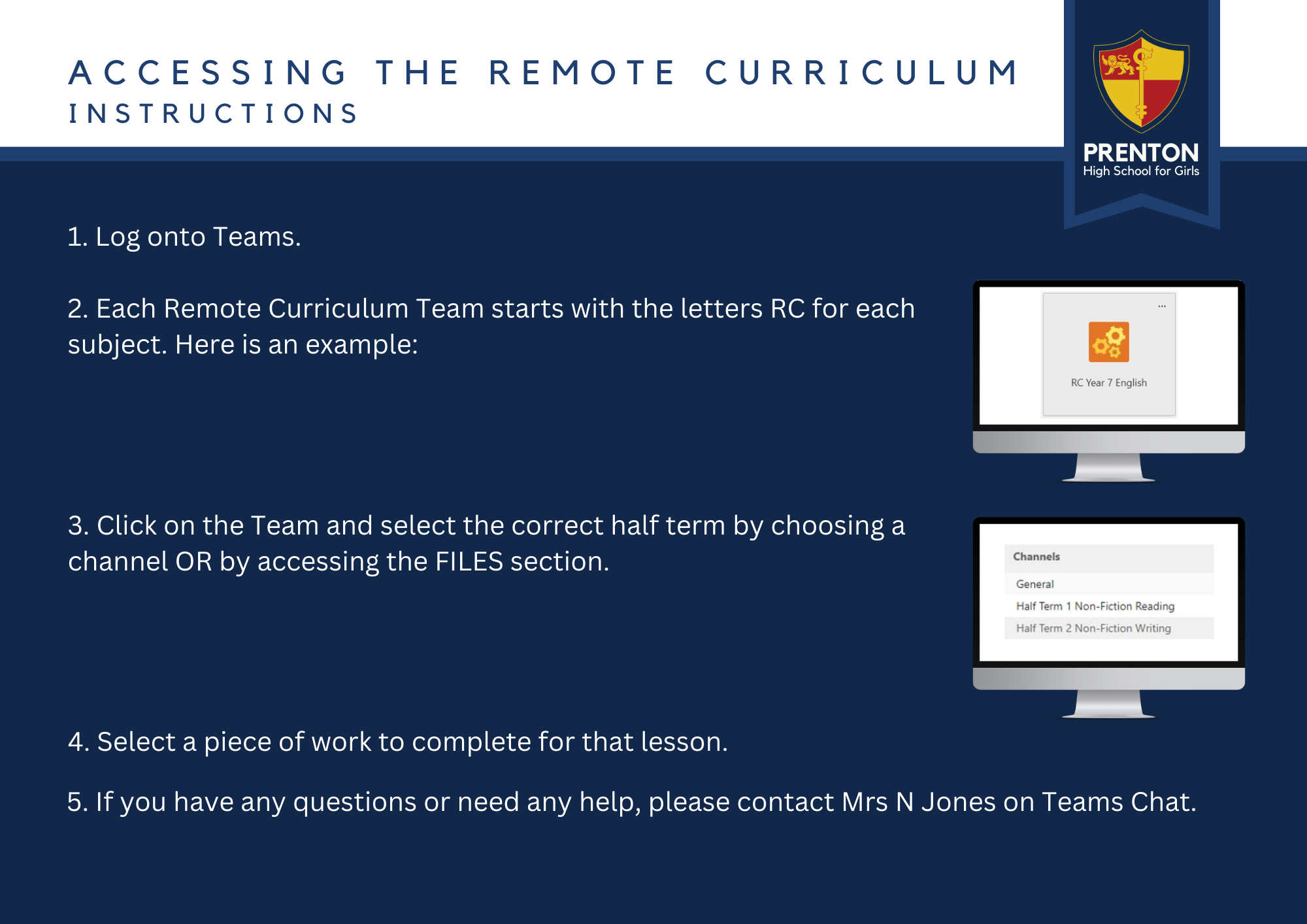
For more detail, please see our Remote Learning Policy here